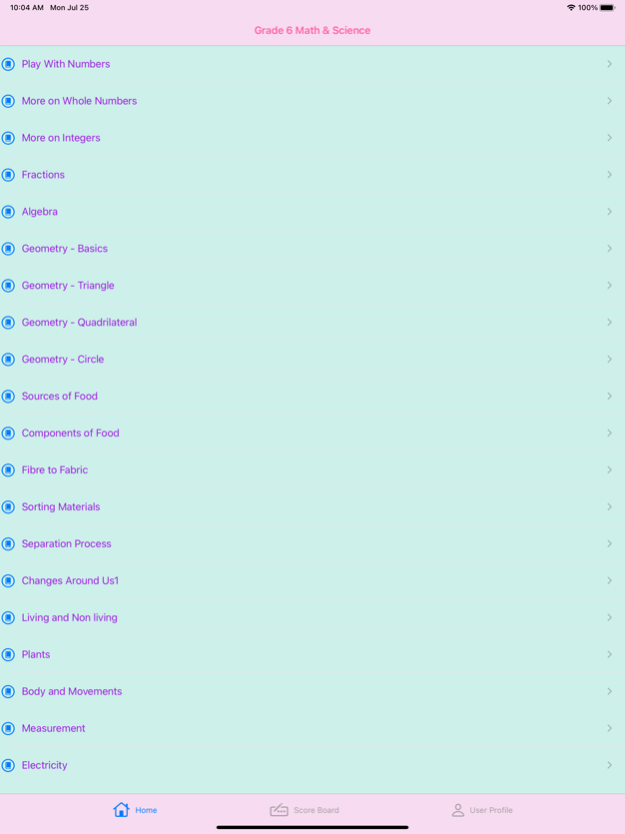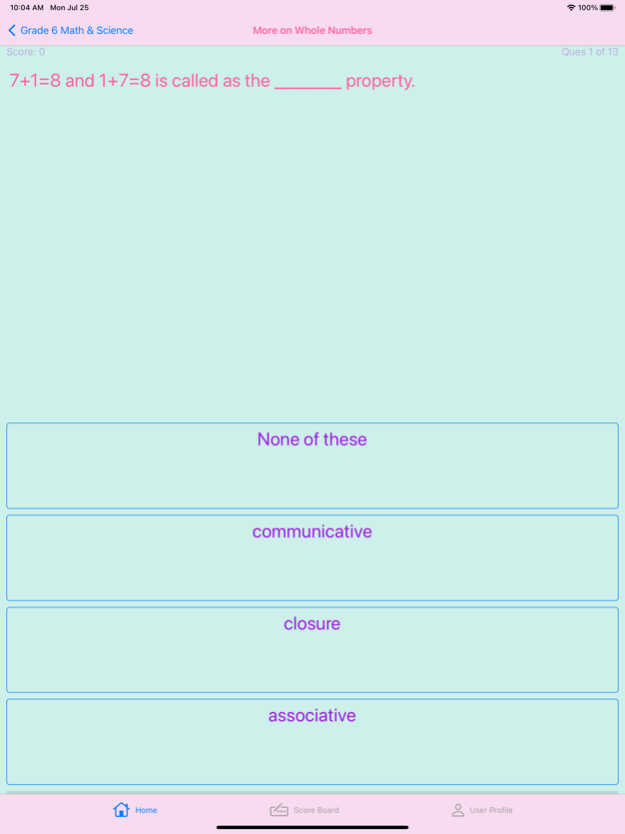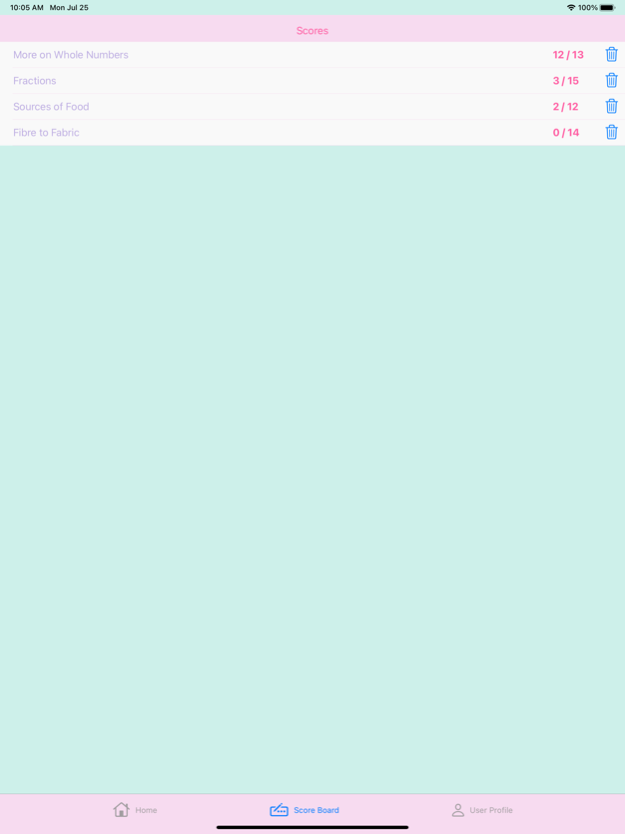Grade 6 Math & Science 4.0
Continue to app
Paid Version
Publisher Description
Grade-6-Math-Science is a comprehensive quiz app for Grade 6.
Features:
-ScoreBoard to record scores.
-Each Topic Score can be deleted to reset the topic quiz
-User progress indicated in pie graph.
-Grade 6 topics----
Natural & Whole Numbers
Play With Numbers
More on Whole Numbers
More on Integers
Fractions
Algebra
Geometry - Basics
Geometry - Triangle
Geometry - Quadrilateral
Geometry - Circle
Sources of Food
Components of Food
Fibre to Fabric
Sorting Materials
Separation Process
Changes Around Us1
Living and Non living
Plants
Body and Movements
Measurement
Electricity
Our environment
Food
Nature of matter
Separation of substances
Changes around us2
Measurement & motion
The world of living
Structure of living organisms
Structure of plants
Functions of plants
Work & energy
Electric current
Light and shadow
Magnets
Fabric from Fibre
Jul 25, 2022
Version 4.0
*New look
*ScoreBoard to record scores.
*Each Topic Score can be deleted to restart the topic quiz
*User progress indicated in pie graph.
About Grade 6 Math & Science
Grade 6 Math & Science is a paid app for iOS published in the Kids list of apps, part of Education.
The company that develops Grade 6 Math & Science is Prachi Pimpalkhare. The latest version released by its developer is 4.0.
To install Grade 6 Math & Science on your iOS device, just click the green Continue To App button above to start the installation process. The app is listed on our website since 2022-07-25 and was downloaded 0 times. We have already checked if the download link is safe, however for your own protection we recommend that you scan the downloaded app with your antivirus. Your antivirus may detect the Grade 6 Math & Science as malware if the download link is broken.
How to install Grade 6 Math & Science on your iOS device:
- Click on the Continue To App button on our website. This will redirect you to the App Store.
- Once the Grade 6 Math & Science is shown in the iTunes listing of your iOS device, you can start its download and installation. Tap on the GET button to the right of the app to start downloading it.
- If you are not logged-in the iOS appstore app, you'll be prompted for your your Apple ID and/or password.
- After Grade 6 Math & Science is downloaded, you'll see an INSTALL button to the right. Tap on it to start the actual installation of the iOS app.
- Once installation is finished you can tap on the OPEN button to start it. Its icon will also be added to your device home screen.